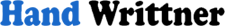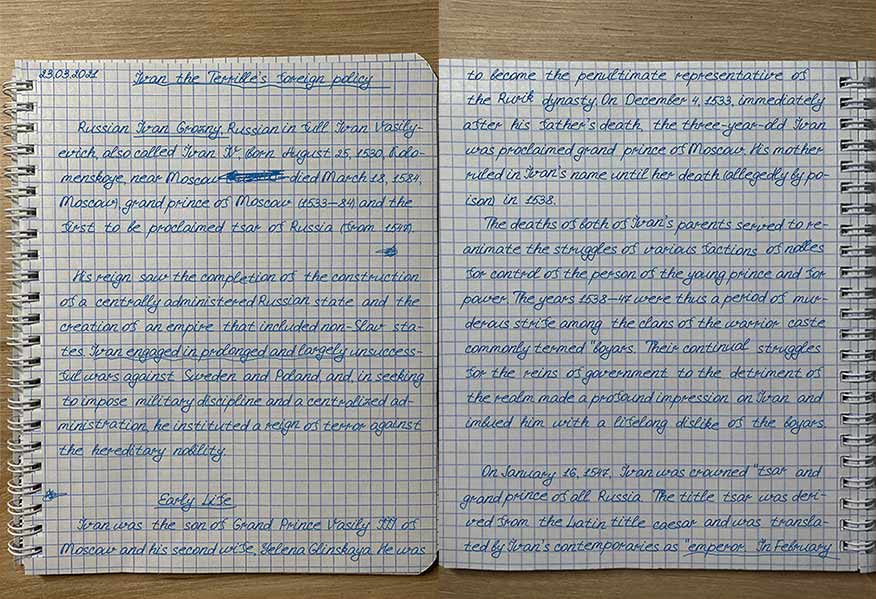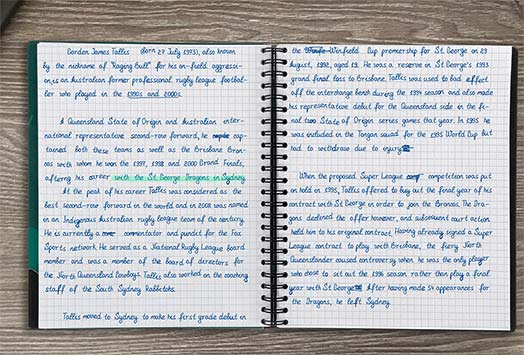Handwriting text generator!
Create Your Own Font
You can Create your own font on the website or choose any of the 60 available fonts
Insert the Desired Text
Type or paste the desired text and adjust the realism using settings
Create Summary
Transform text into a handwritten form and receive a realistic handwritten summary for printing in a notebook or as a photo
Create Realistic Handwritten Texts
Create Your Own Font from Your Handwriting
Upload multiple fonts at once (with different outlines) or choose from standard ones
For maximum realism, change the positions of letters and words, add any smudges to the text
Choose from the available notebook backgrounds or upload your own!
Add smudges on top of the created notes photo!
Extract text from photos
Print in any format
Sample Notebook Photo for Sending in Zoom 
Printed Notebook Example 
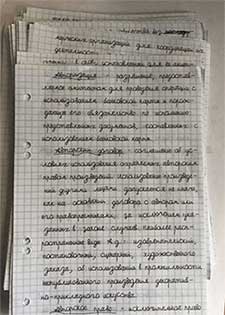
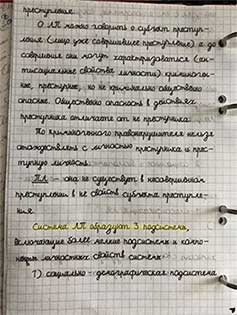
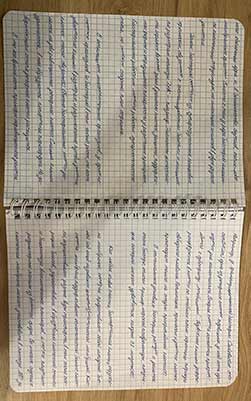

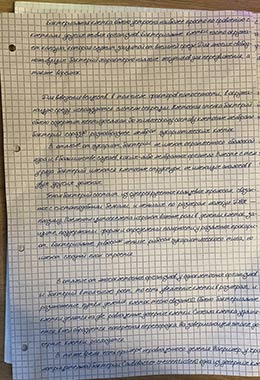
Create Your Own Font
Turn Your Handwriting into a Unique Handwritten Font
Simply scan the template with your handwriting or draw letters right on the website
Examples of Created Fonts:
Create realistic handwritten text and print it on a notebook using a printer or create a photo of the notebook and send it to your teacher
Create your unique font from your handwriting for your notes using Handwrittner and apply it to the text
Create Your Handwritten Font